Components ᐅ
1. 5×2.2KΩ resistor 1/4W.2. 3×47KΩ resistor 1/4W.
3. 1×10KΩ resistor 1/4W.
4. 1×1.8KΩ resistor 1/4W.
5. 1×1KΩ resistor 1/4W.
6. 2×560Ω resistor 1/4W.
7. 6×47Ω resistor 1/4W.
8. 6×100Ω resistor 1/4W.
9. 2×220Ω resistor 1/4W.
10. 1×150Ω resistor 1/4W.
11. 2×100Ω resistor 1/2W.
12. 2×100Ω resistor 1W.
13. 2×10Ω resistor 1W.
14. 1×2.2KΩ resistor 1W.
15. 2×100Ω resistor 2W.
16. 1×Led 3 mm.
17. 4×2N5401(NPN) Transistor.
18. 4×2N5551(PNP) Transistor.
19. 2×C4793 (NPN) Transistor.
20. 1×A1837 (PNP) Transistor.
21. 1×C5171/ C4793 (NPN) Transistor.
22. 1×A1930/ A1837 (PNP) Transistor.
23. 1×2SC5200 (NPN) Transistor.
24. 1×2SA1943 (PNP) Transistor.
25. 2×150pF (151) capacitor 100V.
26. 1×47pF (47) capacitor 100V.
27. 2×10pF (10) capacitor 100V.
28. 1×330pF (331) capacitor 100V.
29. 1×0.1uF (104) capacitor 100V.
30. 2×0.0047uF (472) capacitor 100V.
31. 1×10uF capacitor 50/63V.
32. 1×330uF capacitor 63V.
33. 2×100uF capacitor 160V.
34. 2×IN4937 (Fast Recovery) Diode.
35. 1×IN4007 Diode.
36. 1×2 pin connecter base/ socket 2.54 mm.
37. 1×Single turn potentiometer 100K.
38. 6×6.3 mm vertical PCB terminal.
License► ©Technical Mriganka. You can't use this PCB Layout and Gerber File for commercial purpose. You can use this PCB layout and Gerber file only for Educational and DIY projects.
Gerber File - https://bit.ly/32smOCE
PCB Layout & Schematic- https://bit.ly/3H2j0qq
How to order PCB at PCBWay.com
Click here (PCBWay.com) ᐅ https://www.pcbway.com
First Search on Google 'PCBWay'. Then go to pcbway.com. Then sing in or create new account on PCBWay. Then click on 'Quote Now'.
Then click on 'Quick-order PCB: Upload Gerber files & autofill parameters'. Then upload your Gerber file, PCBWay automatic detect PCB parameters. Then you can change something, like - PCB quantity, PCB color, Silkscreen etc.
After choose your PCB, choose your country and shipping method. And then click on 'Save to Cart'.
If your PCB approved, click on 'Proceed to Checkout'.
If you order PCB first time on PCBWay Then you have $5 coupon. For use your $5 coupon, click on 'Choose a coupon'. Then select your $5 coupon. Then click on 'Discount coupon'. And then click 'Place Order'.
Then select 'Payment Methods' and Pay.
After one week I received my PCB. You can see the PCB quality, it's awesome. I ordered black color PCB. But you can choose your PCB color. PCBWay provide total 9 color solder mask - green, blue, red, purple, black, white, yellow, matte black and matte green. On PCBWay you can get 100x100mm 2 Layer PCB only at $5. Maximum size PCB you can get 500x1100mm. And maximum Layer is up to 14 Layers. And If you order PCB first time at PCBWay, then you get a $5 discount coupon. So upload your Gerber today and get best quality PCB.
How to make PCB by ironing method
For make PCB you need PCB layout. Download the PCB layout and print it by laser printer on photo paper. Then cut the PCB layout. Then press the PCB layout by iron on copper clad board. Press the iron 10-15 minutes. Then leave the PCB for cool down 10 minutes. When the PCB will cool, put the PCB in water and move the PCB layout to copper clad board. Then put the PCB in ferric chloride [FeCl3+H2O] for etching 10-15 minutes. when etching will end, clean the PCB by water. Then make hole on PCB. And then press the upper side print of PCB. Now your PCB is ready, mount components by instruction.
How to test this Driver
Series light test - After complete this board don't forget to series light test. When you will on this amplifier via series light, it glow for some time (1 - 2 sec). Then series light will turned off fully. If the series light will fully turned off, then check the voltages.
Power Supply - For get best performance, use 60-0-60V to 70-0-70V 20A Transformer. And for 1600 Watts Transistor rail, use 16 pairs of 2SC5200 & 2SA1943 Transistor.
Check Voltages -
Check Biasing of this amplifier. Connect the black probe of multimeter, on Ground and red probe on C4793 Collector. You get = 0.5 to 0.8V. Usually we get 0.5V to 0.7V. But here we get 0.8V, Because this driver was not connected to full Load. When it will connect to proper 1600 Watts of Load, it will show 0.5V to 0.7V. But if you not connect this driver, to a proper load and it show 0.8V then no problem, it will work. However, it will not go above 0.8V









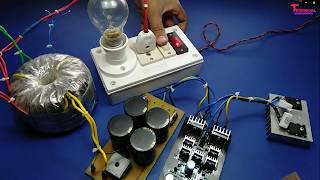








1 Comments
is it 70 0 70vac or vdc?
ReplyDelete